Rack cabinet (network cabinet) is an indispensable device in data centers and is used to store different network devices, depending on the requirements of the manager, there will be different rack sizes to accommodate network devices. such as router, switch, server, storage.
So what is the construction and installation of rack cabinets to do? And how to install and install rack cabinets? Please refer to the article below of P69 Joint Stock Company.
What are rack cabinets and network cabinets?
Rack cabinets are specialized cabinets to store network equipment accessories such as Routers, Switches, Servers, etc. Not only contain but also protect these devices from negative impacts from the environment.
The rack cabinet has a simple structure: the outside is a removable door and is convenient for maintenance and inspection. The rear wings are breathable and make it easier to keep an eye on your device.
Rack cabinets are mainly made from corrugated iron and steel with a thickness of 1.2mm – 1.5mm. The size of the cabinet is also different depending on the requirements of the customer.
The main components of the rack cabinet include power supplies, servers, storage devices, anti-rust devices, and network equipment that are scientifically arranged and easy to use.
Rack cabinets have the main dimensions of 42U, 27U, 36U, 20U, 15U, 10U and the respective depths are 500, 600, 800, 1100, 100.
Currently, there are many types of rack cabinets from many different brands such as APC, AMP and rack cabinets manufactured in Vietnam. The Vietnamese rack cabinet line is often more prominent in terms of design, affordable price and good quality, so it is chosen by many people.
Depending on your needs, you can choose the type of cabinet with the most suitable size and function. Candles choose the right cabinet, beautiful design and good quality.

Some notes when installing rack cabinets
- It is advisable to consult technical experts to avoid making unnecessary mistakes
- Make sure you have the right tools and tools to install the cabinet for easier installation such as tape measure, hammer nail, lamp, screwdriver, etc.
- Find more installers with you to help lift heavy equipment and ensure the safety of both people and equipment.
- Pre-draw the installation plan to provide the best configuration for the device or network.
- Always keep the device cool, do not leave it in too tight space
- Before installing the rack cabinet, it is necessary to measure carefully
- Prepare all components and installation equipment
- When installing, it is necessary to secure the electronic equipment in the rack with screws
- Leave spare space for other storage purposes
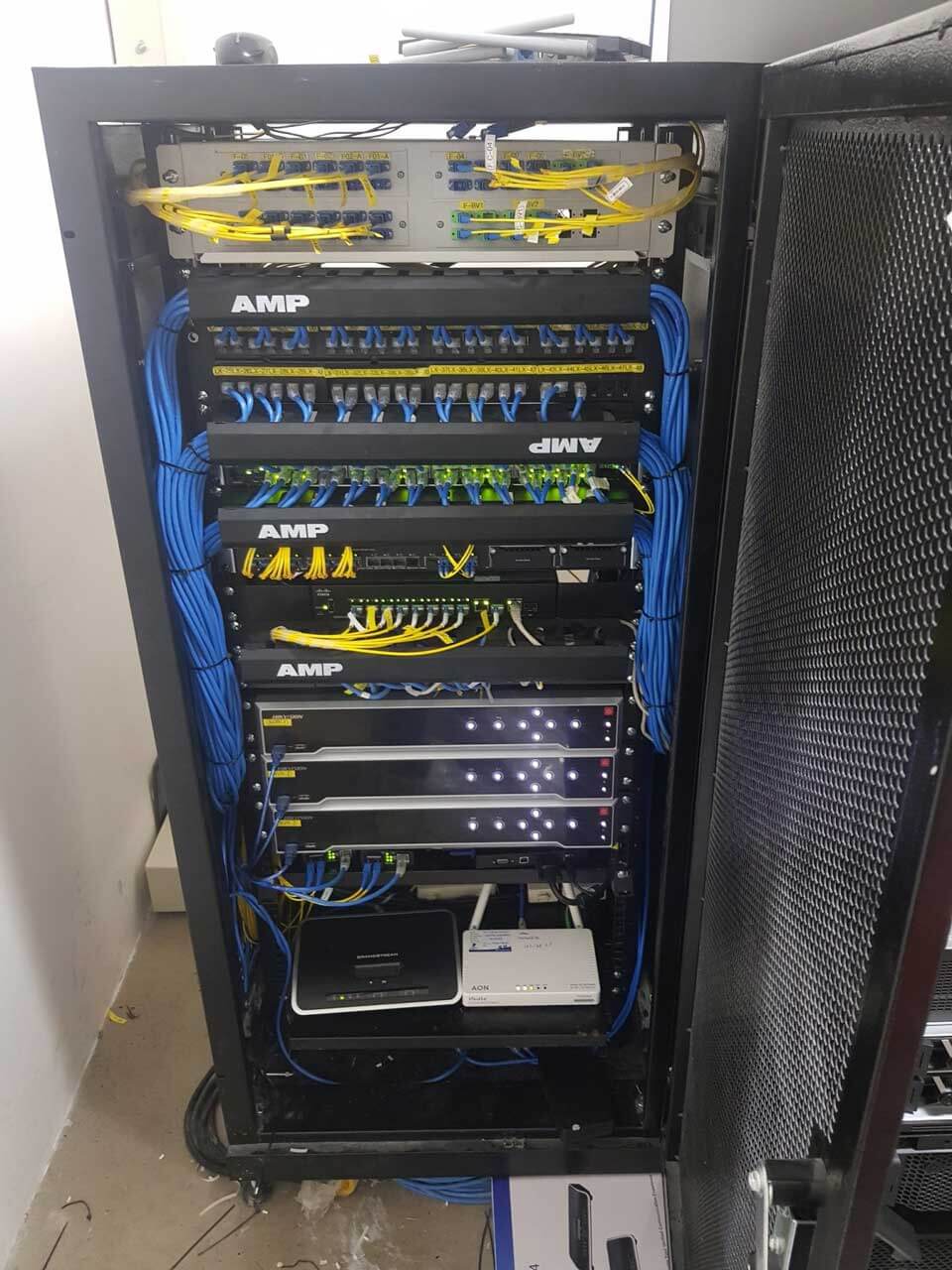
Instructions for installing the most beautiful standard rack cabinet
Install the network cabinet tray:
- The tray is an important accessory, acting as a rack for equipment inside the cabinet. The tray should be secured to the standard bar of the cabinet with screws.
- Tray includes fixed tray and sliding tray sizes including 400, 600, 800 or 1000
- When installing the tray into the cabinet, you need patience and meticulousness. It is necessary to calculate the number of closing holes on the standard bar so that the tray is not deflected
Install the radiator fan:
- This is an indispensable accessory to help regulate the temperature in the cabinet.
- The radiator fan is designed to suck the air in the cabinet and blow it out in combination with the ventilation hole and the mesh door.
- The fan is fixed on the cabinet, so you only need to connect the fan to the power source
Install PDU:
- This is a device that provides and manages power for equipment inside the rack. Depending on the type of cabinet, there will be different attached PDU bars.
Install the cable management bar:
- Cable management bar for collection. Managing the network wiring in-out makes it easy for users to manage and handle this wiring.
- The cable management bar is attached to the standard bar at the front or back of the cabinet depending on the equipment installed inside.

Instructions for installing the most beautiful standard rack cabinet
You are installing a rack system for an office or a data center server cabinet, unrack would like to have some useful suggestions to make your network cabinet installation plan go more smoothly.
1. Look closely at the list of devices
Before you begin, take a close look at the list of devices. Don’t just focus on the equipment you’ll be mounting in the rack. Give additional consideration to what components you might decide to add in the future and take into account the space available for them.
2. Don’t be afraid to consult a technician
If you do not have experience installing electrical equipment in a rack, take the advice of a carpenter, contractor or electrician. Asking questions now can help you avoid unfortunate mistakes in the future.
3. Make sure you have the right tools on hand
Your job will be completed easily if you gather enough tools that you will use. In the meantime, you have the opportunity to discover that your current application requires associated supplies. A basic kit for work should include a tape measure; pencil; hammer nail; flashlight; Phillips screwdrivers and flathead screwdrivers.
4. Find more partners to deploy and install rack cabinets
It’s always a good idea to have another person by your side to help you lift heavy equipment and other dexterity. Not only will it ensure your safety in the company, but it will also prevent equipment attached to the rack from being damaged.
5. Draw a diagram of what will be installed
Drawing a diagram of the rack system and its components will help you determine the best configuration for your network or building equipment within the available rack space.

6. Keep devices cool
Controlling the heat isn’t about handling things lightly, especially if your equipment will be working in a tight space. Your network and building components can generate a lot of heat. Keeping your equipment cool is essential so it must be constantly cooled by fans, racks, surround panels or ventilation units.
7. Measure first
If you want to keep the rack cabinet neat, I would recommend using a tape measure and making sure you have enough space in the room for your devices before you put them all on the shelf. Taking this precaution and all the little things so you won’t be disappointed will find this superfluous.
8. Prepare all components and equipment
Save a lot of installation time if you prepare small but necessary things in advance such as screws, nuts, nuts … Thinking of these little things as preparation will save you from having to temporarily stop working because it had to wait to be fully replenished.
9. Fasten electronic devices
To keep your network or building components in place, they are placed in a rack, fastening to the tray with some tape and Velcro adhesive. This way the devices will not move, always stay fixed for a long time.
10. Leave spare space for other storage purposes
If you anticipate the space to expand, add racks. Consider installing a rack tray, these accessories are available at Unirack. Rack Tray can be a great solution for storing CD players, VCDs and spare hardware.
Reputable construction and installation unit of rack cabinets
Currently, there are many units on the market that install rack cabinet. However, we would like to introduce to you a leading reputable unit in electrical installation, light electricity. It was P69 Joint Stock Company. P69 is always appreciated by people for the following reasons:
– Factory scale, using modern equipment. International standard.
– Professional and experienced team of engineers and technicians
– 24/7 free support consultation
– Free shipping and installation
Contact us today for a free consultation and answer at:
Contact information P69 – M&E Contractor
Address: No. 6/165C Xuan Thuy, Cau Giay District, Hanoi
Website: https://p69.com.vn/
Hotline : 02437688156 – 0965937799
Email: kd@cokhip69.com.vn
Facebook: https://www.facebook.com/p69nhathaucodien
LinkedIn: https://www.linkedin.com/in/congtyp69/
Youtube : https://www.youtube.com/channel/UCOUwCnE5iGj8iqe_ZIUM7oA

